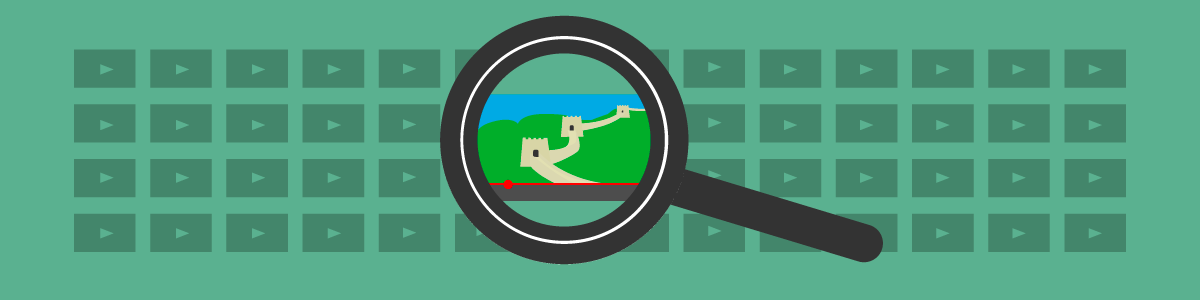If you’ve read my post on Chinese YouTube Tools, you already know how to set up YouTube to be the ultimate language learning tool. Make sure you check it out if you haven’t yet, because it provides some excellent tips for getting the most out of your language learning experience on YouTube.
But once you’ve followed all the steps in that post, how do you actually go about finding Chinese videos and YouTube channels you are interested in? This post is intended to answer that question and get you started with a ton of channel options to choose from. Unfortunately, finding Chinese language YouTube channels can be a little challenging if you don’t know where to start. So here is a list of 4 ways you can find YouTube content as well resources we offer with tons of channels sorted by category.
1. Setup your YouTube Location to a Chinese speaking region
One of the most helpful ways of find Chinese content on YouTube is by simply telling YouTube that Chinese content is what you are interested in. The best way to do this is to change the Location setting in your profile. You cannot set your location to mainland China. However, you can choose between Taiwan or Hong Kong and either of these options should set YouTube up to start suggesting Chinese-language videos for you throughout the website. To change this setting, just click your profile icon in the top right and select the Location setting from the menu as shown below.
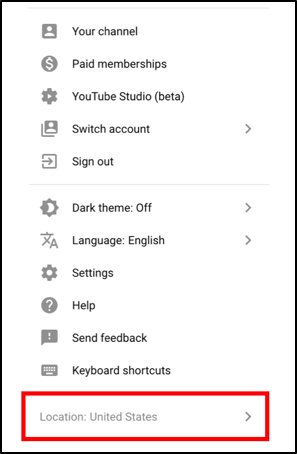
One thing to note is that you might consider creating an entirely separate YouTube profile specifically for viewing Chinese language videos. You might want to do this if you would prefer to keep your YouTube channel subscriptions and recommended videos separate between English (our any other language) and Chinese. Obviously this is just personal preference, but this can be useful for organizing your content.
2. Know the right search keywords
Fortunately, lots of YouTube titles include certain characters that you can search for. I would recommend the following character searches:
- 中文, 汉语, 国语, 普通话 – This is pretty straightforward, but you can take advantage of the fact that some Chinese YouTube videos have searchable information related to the video being in Chinese. In case you don’t know, these are all terms for Chinese or, more specifically, Mandarin Chinese.
- 集 – This is the character used to denote an episode of a show, such as “Episode 1”. This will help you search for China language TV series. If you’d like to search for the first episode in a TV series, you could try “第一集” or “第1集”.
- 电影 –the word for “movie”, straightforward.
- 字幕 – This word means “subtitles” and searching for this can help you find both hard and soft subtitled videos.
- Topic specific words – This is more of a stab in the dark, but you can try searching the Chinese translation of a topic you are interested in. For example, you could simply search the word for “art” (艺术). However, most channels will have a more creative name that does not directly include the topic in the title and these are harder to find this way. (Don’t miss #4 on this post! It will help you out a ton!).
3. Search specifically for videos with soft subtitles
When searching on YouTube, click the Filter button and select “Subtitles/CC” under Features. This will only return search results which have soft subtitles (digital subtitles). Unfortunately, you cannot specify which language the subtitles are written in so some results may just be English subtitles rather than Chinese. It takes some trial and error, but this method can help be very helpful to find subtitles that are readable by a pop-up dictionary like Zhongwen.
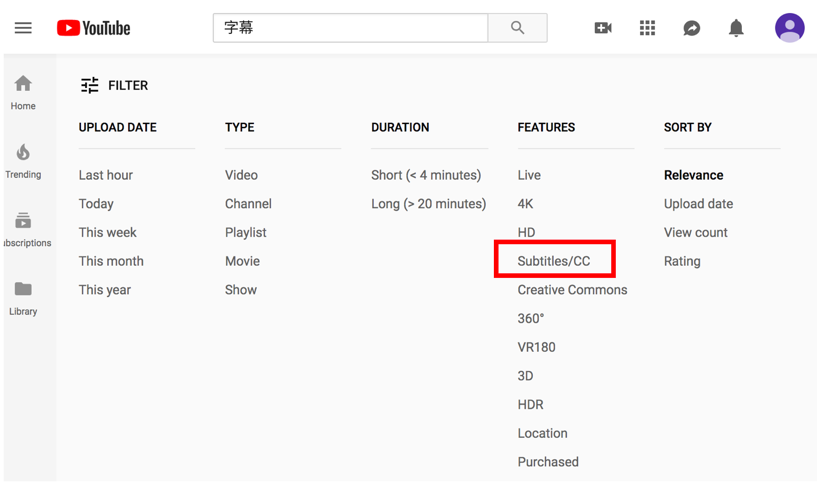
4. JinbuPal’s Chinese YouTube Library
Lastly, I have taken the time to compile a huge list of popular Chinese YouTube channels. I’ve even categorized them based on channel topic so you can easily pick a few channels that suit your interests. We call this the JinbuPal Chinese Media Content Library. All you’ve got to do to access the list is enter your email in the popup upon visiting the link below. You’ll then have access to the lists of YouTube channels, movie, TV shows, podcast, and online reading content. A lot of work has gone into compiling the library, so we really hope that you enjoy!
You can learn how to use the tool here.
I’d recommend going ahead and subscribing to a few channels on the list and start watching a few videos. After this, YouTube will start suggesting similar content on your homepage and the sidebar. This will make it easier to branch off and find other videos you are interested in. Also, YouTube will recommend similar channels on the sidebar of any channel you decide you enjoy. Our channel list is definitely not comprehensive, but it should provide enough options to get you started watching something you are interested in.