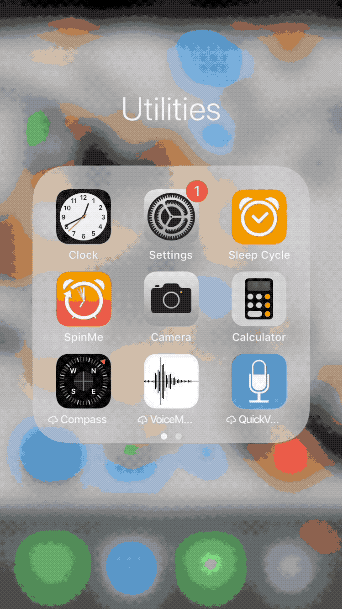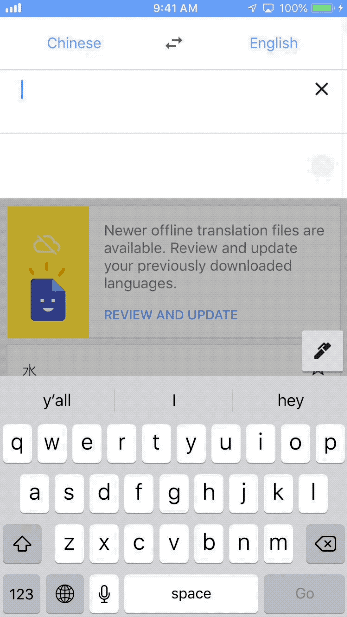Alright! You made it! You’ve now read all the steps you’ll need to be a proficient Chinese speaker in record time. I hope you’ve found these posts interesting and you’ve learned how much easier learning Mandarin Chinese can be than you may have once thought.
You may be thinking, “Okay, great! Now where do I start?” First of all, keep your eyes on JinbuPal.com because we are currently working hard on some big plans which will revolutionize the way you learn Chinese characters using frequency data. You’ll be able to track your progress and study characters like never before. But it’s not quite ready yet, so make sure you sign up for our mailing list to stay up to date on all the details.
Until then, I’d highly recommend start off by running a quick Google search for “Chinese Characters by Frequency” where you can find characters listed out in order of their frequency usage. From there, you can start learning from the top or download the text and sort the characters however you like in an Excel spreadsheet.
Another great place to start is by reviewing the word lists which have been compiled for official Chinese Language Proficiency exams called HSK. There are 6 HSK word lists of increasing difficulty (all available here). They start with HSK1 which includes 150 of the most frequently used words and progress up to 5000 words in HSK6. Each HSK level includes all words from previous levels with each level being around double the size of the previous one. The only downside to the HSK is that some words are included which are not particularly high frequency.
As you begin your learning journey, be sure to check back here at JinbuPal for more articles packed with tools, tips, and tricks to help you along the way. Good luck!
How to get started learning Chinese Series
Background Understanding of the Chinese Language
The Part You’re Excited and Worried About: Chinese Characters
Things Just Got a Whole Lot Easier: Pareto’s Principle
Learn About Pinyin
Get an Overview of Pinyin Pronunciation
Chinese Accents
Tones Aren’t So Scary
The 4 Tones
Tech Pit Stop: Setup Chinese Input on Your Computer
Tech Pit Stop: Setup Chinese Input on Your Phone
Tech Pit Stop: Must have Apps for Your Phone
Get an Overview of Chinese Grammar
Pick a Go-To Source of Chinese Reading Material
Beginner Series Summary